These recommendations are in addition to general 3D printing best practices, namely proper bed leveling and cleaning. Without a clean and level bed, none of this advice will do you any good.
1. Print a filament guide; preferably one that uses a bearing for your printer
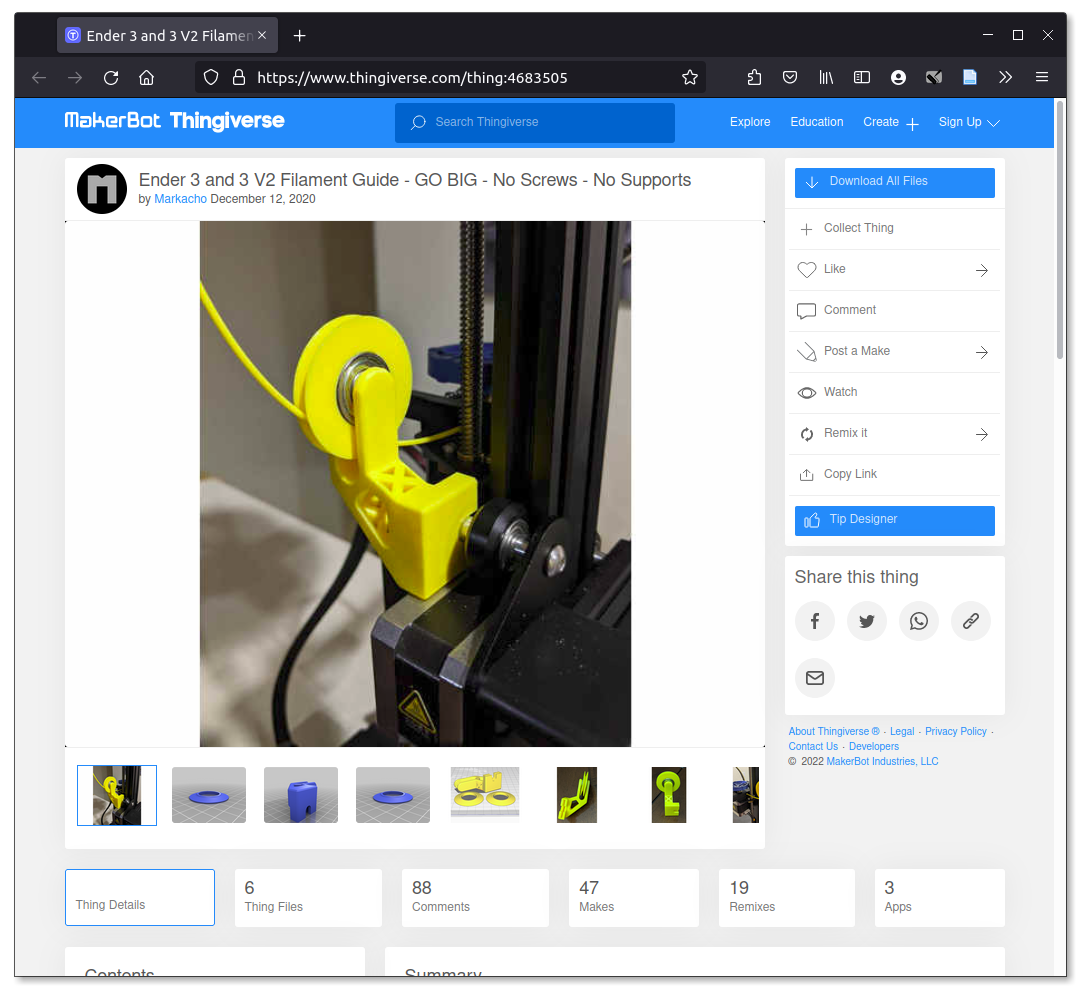
I print on an Ender3 and use this guide by Mark Villela. A filament guide is an abosulte requirement to reduce the angle the filament must enter the extruder gear at. Without one, the tension on the filament at the extruder will be to great for it to push filament into the hot end.
2. Adjust slicer settings
The default settings for generic TPU 95A in Cura were not conservative enough to produce consistent prints. You need to print slow, hot and without retractions.
You can download my Cura TPU profile at this link. If Cura is not your preferred slicer a summary of the settings I changed are shown below.
adhesion_type = skirt
material_bed_temperature_layer_0 = 70
alternate_extra_perimeter = True
material_print_temperature_layer_0 = 228.0
retraction_enable = False
speed_layer_0 = 10
speed_print = 20.0
3. Clean your nozzle
The stringy nature of TPU can cause it to stick to your printer’s nozzle. If there is a significant amount of TPU present on the nozzle before the print begins, this can cause a spiral of extruded filament buildup on the nozzle instead of the print bed. Clean the nozzle before starting or if its too far gone just save yourself some time and replace it with a cheap brass 0.4 mm.
4. Print models one at a time
I have found that when you disable retractions you can get a lot of stringing between objects. This is greatly reduced when you keep your prints to one main object or print objects serially instead of all-at-once.