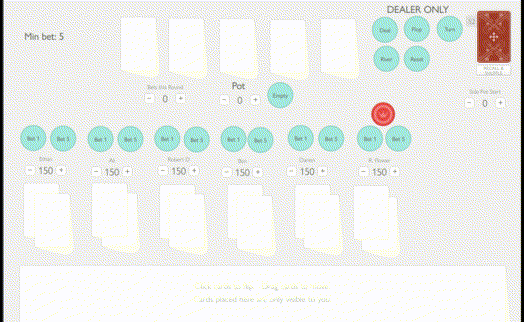Update
I recently found a number of .io type websites devoted specifically to poker
(not sure why didn’t think to search poker .io earlier) which get around the
main issues of playing using playingcards.io.
I would highly, highly recommend using lipoker.io. It handles betting with shortcuts for bets based on pot or blind sizes, handles turns automatically and does not require a sign up.
For Poker, lipoker is supporior in every way to PlayingCards.io due to being designed for this specific game. If for some reason you would still like to use PlayingCards.io continue reading, otherwise stop and use lipoker.io.
Recently a few of my friends and I wanted to do virtual Poker night. We where not interested in playing for cash and so I started looking around for an online platform to make it happen.
Pretty much everything that comes up with a cursory google search did not satisfy my basic requirements but eventually I came across PlayingCards.io which provided what I think is the best solution for free, causal quarantine poker nights.
Step 1 is to set up your “table” with PlayingCards. Use this link to start building a table. Later once you finish setting everything up you can share the link to the table and others will be able to join, see and manipulate the objects on the table.
You can use the automation buttons to handle things like dealing, the flop, turn, river shuffling, as well as betting. The room I set up looks like this.
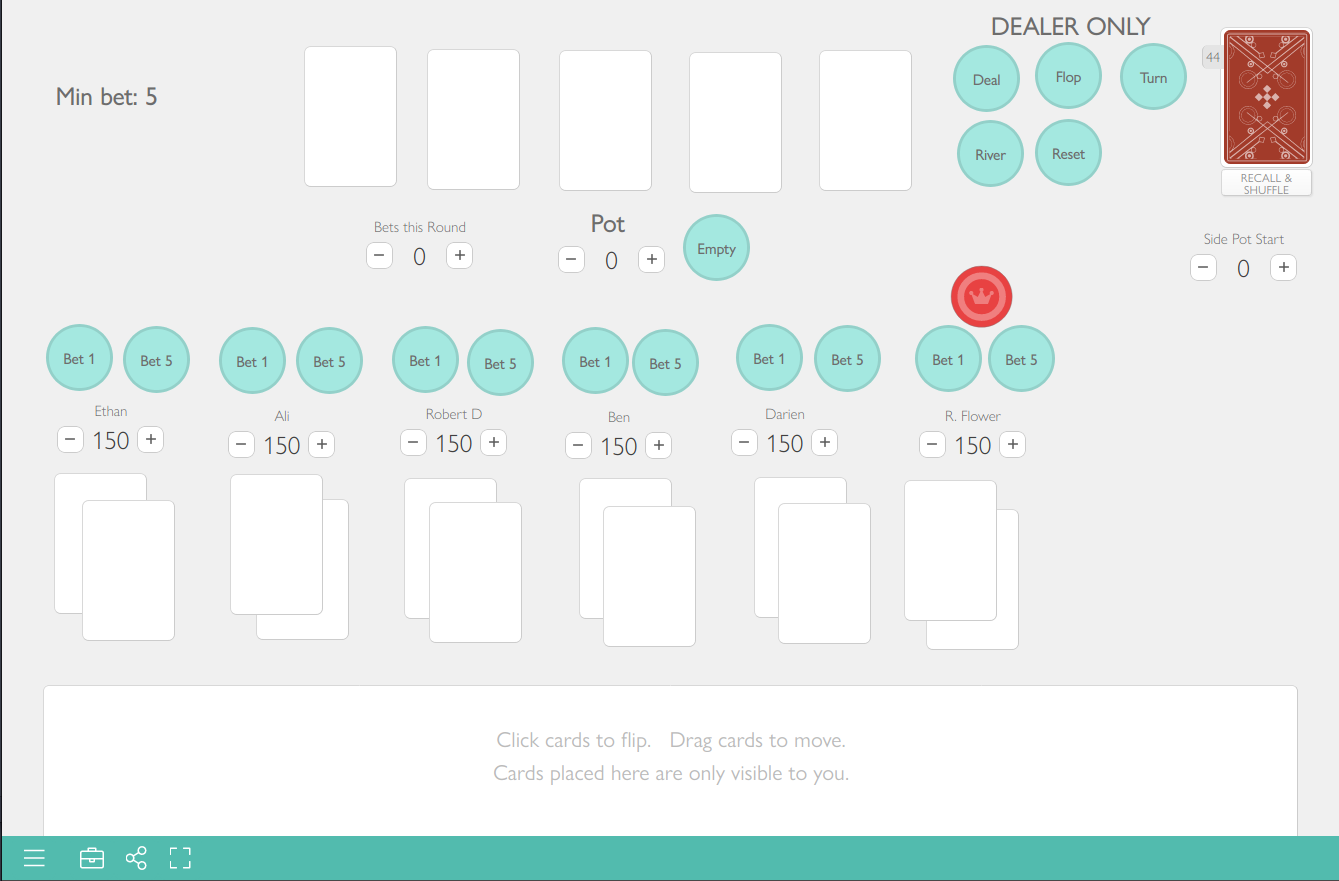
You can deal cards to each player using the Deal button and show each round of community cards using the respectively labeled button. Empty sets the pot to 0, Reset sets the pot to 0 and all player stacks to 100 and Reveal shows all players cards.
The only thing that is a little clunky is betting and collecting your winnings. The automations allow you to add or subtract a value from a counter (which are used to keep track of each player’s stack and the current pot) but not read from the state of another counter. This means you cannot create a button that adds the current value in the pot to a player’s stack - this needs to be done by hand.
Also anyone can press any button at any time; just something to keep in mind if playing with anyone that you thought of when reading that sentence.
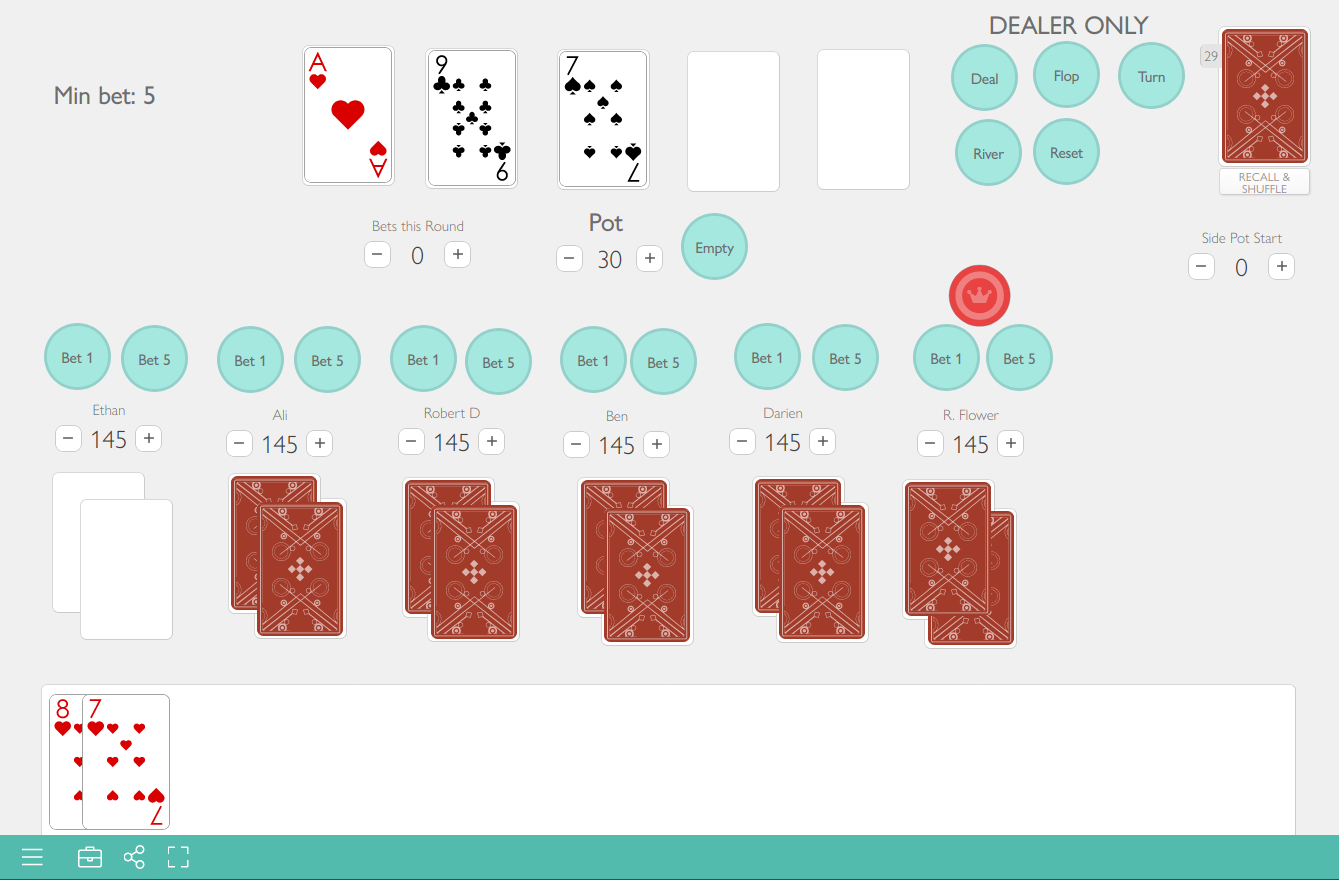
Note that cards placed into the “hand” area can only be seen by the player that put them there. This makes keeping your pocket cards secret from everyone else possible.
If you don’t want to set up your own room from scratch you can download the room I set up and then load from that file.
No Poker is actually done over Zoom, it is only used as the video call medium.
It definitely look a couple hands to get used to using the interface but once things got going it worked really well. We found it also helps to keep track of your stack either on paper or using small text boxes on the virtual table.
Here is a gif of me playing out a hand. Normally the other players would take their cards out of the dealt slots and keep them in their “hand” area where they are not visible to other players until showdown. If a player decides to fold they place their cards back into their dealt slots.